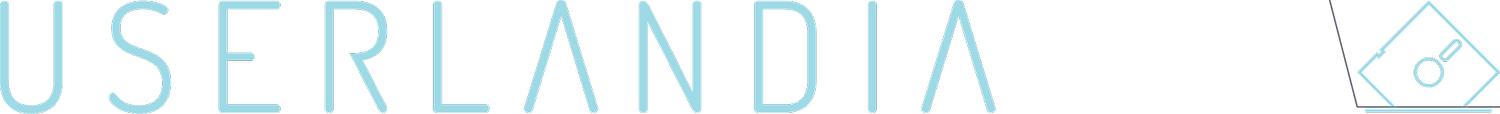The Compaq ProLinea 4/33 - Computers of Significant History, Part 3
Here in Userlandia, I think I’m a clone now.
Welcome back to Computers of Significant History, an analysis of the history of computing in terms of how it affected the life of one writer/podcaster. In previous episodes, we looked at two pivotal computers from 1983, when I was a baby. Now let's jump forward to 1993, when I was in grade school. The unpredictable and chaotic market for personal computers had settled into a respectable groove. IBM compatibles were number one in home and business computers, with the Macintosh plodding slowly behind them. High powered RISC workstations from Sun, Silicon Graphics, IBM, and Hewlett-Packard had completely overtaken the high end of the market. Commodore was in a death spiral, and Atari had already crashed and burned. Acorn hadn't dropped out of the desktop market just yet, but was finding more success in licensing their ARM architecture for portable devices. Other companies had switched to making their own IBM PC clones… if they hadn't given up on computers entirely. If you wanted to replace your aging Eighties machine, you could get an IBM compatible, or you could get a Mac, or you could sit back and not complain because there were starving children in other countries who didn't have any computers at all.
Jack Welch, recurring guest on the hit TV show 30 Rock. Boo this man.
Attribution: Hamilton83, CC BY-SA 3.0, via Wikimedia Commons
As I mentioned a few episodes back, my family kept a Commodore 64 as our primary computer until nineteen ninety-seven. Actually replacing the old Commodore was difficult from a financial standpoint despite its growing obsolescence. True, that old C64 was becoming more obsolete every day, but two thousand dollars—in early nineties money—was a tough ask for a working-class family like mine, because General Electric CEO and cartoonish supervillain Jack Welch was busy destroying tens of thousands of lives in his ruthless quest for efficiency and profit. Not that I'm bitter. Jack started his professional life in my hometown of Pittsfield, Massachusetts, but fond nostalgia didn't stop him from lopping off various parts of the city's industrial apparatus and selling them to the highest bidder. First to go was GE’s electric transformer factory, which was raided, closed, and left to rot. Next in line was the defense business, sold to Martin Marietta for three billion dollars. Only GE's plastics division—which, by pure coincidence, is where Welch got his start—was spared. My father was one of thousands laid off from their well-paying blue collar industrial jobs at "the GE.” My dad joined GE straight out of high school, and 25 years later it was all he knew. He had to scrounge for work, and my mom had to start a career too. My oldest brother was a freshman in college, and tuition was priority number one. Big-ticket items like a new computer were way down the list.
A PS/2 Model 30/286. My own photo, but not my own machine.
When mom and dad can’t open their wallets, enterprising teens look for alternatives. Sometime in the spring of 1997 I rescued an IBM PS/2 Model 30/286 from my middle school’s e-waste pile. My tech teacher discreetly permitted this misappropriation of school property, telling me it was better that I took it than it wind up on the scrap pile. With two whole megabytes of RAM and a whopping great 10MHz 286, that machine could run Windows 3.1… technically. And, technically, you can still listen to music on a hand-cranked gramophone. Running MS-DOS in 1997 wasn’t much of an improvement over the C64 status quo, but there was one thing I could do with the PS/2 that I couldn’t with the Commodore: I could dial into bulletin boards. But those tales are best saved for another day, and perhaps another episode.
The PS/2 and the C64 were uneasy roommates until October 1997, when my uncle made a surprise visit. In the back of his Ford Taurus was none other than his Compaq ProLinea 4/33 with Super VGA monitor and Panasonic color dot matrix printer. He had recently bought a shiny new Pentium II minitower, you see, and the Compaq needed a new home. I was thrilled—I finally had a computer that could run modern software! I didn’t have to stay late after school anymore to write papers in a real word processor. More importantly, the internal 28.8K modem was twelve times faster than the 2400 bits per second slowpoke I’d been using over the summer. I handed the Commodore and PS/2 their eviction notices and installed the Compaq in its rightful spot on the downstairs computer desk.
Next up was a thorough inspection of this new-to-me PC. The ProLinea's exterior was… well, it was an exterior. While Compaq had their own stable of design cues, they’re all in service of maintaining the PC status quo. Sure, there are horizontal air vents and an integrated floppy drive, but Compaq’s desktops don’t stand out from the crowd of Dell, Gateway, and AST. Say what you will about IBM, but at least they have a distinct sense of industrial design. You’re more likely to notice the ProLinea’s height, or lack thereof—it was significantly thinner than the average PC clone. An embossed 4/33 case badge proudly announced an Intel 33MHz 486DX inside, but there’s more to a computer than the CPU. How much RAM and hard drive space did it have? What about its graphics and sound capabilities? None of that can be gleaned from the exterior, and the only way to know was to crack open the case.
The ProLinea’s exterior. A well-worn example seen on RecycledGoods.com.
If you're like me—and, let's face it, if you're reading this you probably are—then you would have done what I did: after a few days of using my new computer, I opened it up to see what was inside. Undoing three screws and sliding the cover off was all it took to gain entry. Compaq utilized several tricks to minimize exterior footprint and maximize internal volume. Floppy drives were stacked on top of each other, the power supply occupied the space behind them, and the hard drive stole space above the motherboard. Beside the hard drive is a riser card, which shaved height off the case by changing the orientation of the expansion slots. Three standard 16 bit ISA slots lived on side A of the riser, and one decidedly non-standard half-height ISA slot for Compaq’s proprietary modems lived on side B. One of the full-height slots was populated with a US Robotics 28.8K modem, which was decent for the time. Four SIMMs of 4MB each lived in four slots for a total of 16 megs of memory. A 240MB Quantum hard drive left the PS/2’s 20 meg drive in the dust.
The slots and ports on the ProLinea.
These were sensible specifications for the affordable 486’s golden age of 1992 or ‘93. Aside from a faster CPU, most 486-based computers had two major advancements over their 386 predecessors: an external SRAM cache and VESA local bus graphics. Unfortunately, there’s no level 2 cache in the ProLinea, which puts a bit of a damper on the 486’s performance. Was this lowering the barrier of entry, or artificial segmentation to push people towards a pricier mid-range Deskpro/I? You decide. At least Compaq included local bus graphics by integrating a Tseng Labs ET4000/W32 graphics chip and 1MB of dedicated graphics memory to the motherboard. Windows performance was more important than ever in 1993, and the W32 variant included Windows graphics acceleration without sacrificing performance in DOS. A lack of cache hurts Excel, but a wimpy graphics processor hurts every application.
But at the time I got this computer, none of that mattered. Cache or no cache, a 33MHz 486 couldn’t hang with a 233MHz Pentium II. Still, it was rare for most PCs to live through the 90s without getting upgrades to extend their lives, and my ProLinea was no exception. I was constantly tinkering with it from the day my uncle gave it to me until its retirement in 2002. After surveying what I had, I prioritized two specific upgrades: a sound card and a CD-ROM drive. Compaq didn’t include any onboard sound in the ProLinea except for the buzzy internal PC speaker. Since the hand-cranked gramophones weren't compatible, you had two choices for better sound: buy an optional sound card or spend even more money on a Deskpro/I with integrated sound I’m sure Compaq would have preferred the latter.
As a broke teenager, my goal was to get some form of sound card and CD-ROM drive without spending a lot of money. In those days, eBay was still just a startup—I’d never heard of it—so that meant a trip to our local used computer store: ReCompute. Located on First Street in beautiful downtown Pittsfield, ReCompute bought and sold all kinds of old computers and parts. The clerk recommended a double-speed Creative Labs CD-ROM drive which connected to—you guessed it—a Creative Labs SoundBlaster. Sound cards back in the day often had ports to connect a CD-ROM drive and companies like Creative sold “multimedia upgrade kits” combining a sound card, CD-ROM, cheap speakers, and software. Sometimes you'd get lucky and get a nice Encyclopedia and a copy of Sam & Max Hit the Road, other times it'd just be a clump of shovelware to inflate that dollars of value sticker.
Before ATAPI, installing a CD-ROM drive into a PC required either a SCSI adapter or a proprietary interface card. There were some sound cards that had cut-down SCSI controllers, but SCSI is overkill for attaching a single CD-ROM drive. If you're selling low-cost upgrade kits, though, every penny matters, so a costly SCSI controller doesn’t make much sense. Luckily, Creative had a margin-padding solution at the ready. Panasonic, the company actually building Creative-branded drives, had their own proprietary CD-ROM interface. It was cheaper than SCSI, used familiar 40 pin ATA cables, and took up minimal board space. Panasonic’s interface lacked SCSI's messy complexity like terminators, so it was simple to install too. Just don’t make the mistake of thinking that Panasonic’s interface was compatible with ATA, even though they used the same cables. The downside to proprietary is that without a matching card—in this case, a SoundBlaster Pro 2.0—the drive might as well be a doorstop. I don’t remember the cost—it couldn’t have been much, honestly—but it was enough that I had to borrow a few dollars from one of my brothers to close the sale.
Then again, you get what you pay for—even if, to 15-year-old me, that was a major investment—and my wonderful bargain of a Creative Combo turned out to be on the unreliable side. It got exasperating, having to fix the speaker jack again and again and again and again. Fortunately, after a rather frustrating year audio-wise, I had both a new 16-bit ESS sound card with wavetable synthesis and a faster 24X ATAPI CD-ROM drive—thank you, birthday and Christmas presents. The 28.8K modem gave way to 56K, which eventually gave way to an ethernet card to connect to a cable modem. Yes, these were all very sensible upgrades, but they’re like adding suspension parts to a car: they’re helpful for handling, but they won’t give the car more power. The ProLinea needed more power, and this brings us to the most momentous upgrade of them all: a Kingston TurboChip.
Kingston’s Air Force ad for the TurboChip.
Based on a 133MHz AMD Am5x86, the TurboChip was a drop-in upgrade CPU that was four times faster than my 33MHz 486. Although it ran at 133MHz, its architecture is derived from a 486 so its level of performance is similar a 75MHz Pentium. At a cost of $100 in 1999, the TurboChip was considerably less money than a new computer. Even though upgrade processors are never as good as a new system, it still gave the ProLinea a much needed boost. A 33MHz 486 barely met the minimum requirements for Office 97 and Internet Explorer 4.0, let alone IE 5.0. The TurboChip breathed new life into the sputtering ProLinea, improving performance in those apps and opening doors to new ones. Somehow this computer managed to play a video of the South Park movie, which I'm sure I obtained legally even if I don't remember precisely how. Such a feat would've been impossible without the upgrades. Where the TurboChip wasn’t as helpful was in gaming. Even a speedy 486 couldn’t keep up with the superior floating point performance of a Pentium. Games like Quake were a choppy mess, but I wasn’t missing that much since I could, uh, borrow my brother’s PlayStation.
TigerDirect ad for another Am5x86-based accelerator. AMD sold these processors to companies like Evergreen, PNY, Kingston, and Trinity Works.
But no matter how many upgrades I stuffed into the ProLinea, time was catching up to the aging PC. No further CPU upgrades were available, and that proprietary motherboard layout with the riser card meant I couldn’t swap in a new board without impractical modifications. The hard drive was slow and cramped and the BIOS complained loudly about drives larger than 500MB. I couldn’t fight reality anymore—I needed a whole new computer. Millions of people across America were facing the same conundrum, and wouldn’t you know it, companies like Compaq were right there waiting to give them a hand. They ranked number one in marketshare from 1994 to 2000, and only disappeared from the chart after merging with HP. But they wouldn’t have achieved that market dominance without the ProLinea. How’d they manage that, anyway? Would you believe… boardroom backstabbing?
…Of course you would.
The Clone Wars
With years of hindsight, it’s easy to say that Compaq would dominate the PC clone world. After all, they started the fire by building the first commercially successful IBM compatible computer that could withstand legal challenges from Big Blue. But that’s the thing about cloning—once you’ve proven it can be done, someone’s going to copy your copy. Compaq handled competition the best way it could: by becoming a leader. Soon it was IBM against Compaq and the horde of cloners fighting for control of the Intel-based MS-DOS ecosystem. Compaq took the performance crown by shipping the first 80386 PC in 1986, showing that IBM was no longer in control of their own platform.
One reason Compaq beat IBM to the punch was that they were iterating on an already proven design. The Deskpro 386 didn’t have fancy new slots and it wasn’t inventing new video standards. IBM, on the other hand, was hard at work on what they believed would be the true next generation of PCs. Announced in April 1987—seven months after Compaq announced the Deskpro 386—IBM’s Personal System/2 was a declaration that Big Blue was still the leader in personal computing. The PS/2 wasn’t just a new PC AT—it was an actual next generation PC platform. It introduced standards that lasted for decades, like VGA graphics and their eponymous keyboard and mouse ports. With such a show of engineering force, IBM was sure that all of those copycat cloners would fall in behind the might of Big Blue. How else could they stay “IBM compatible?”
IBM’s grand plan for regaining control of the PC platform came in the form of Micro Channel Architecture. While Compaq beat IBM to shipping a 386 PC, they did so by using the same 16-bit AT bus—better known as ISA… or eye-sah… however it’s pronounced—found in every other PC clone. Of course, the Industry Standard Architecture wasn't industry standard because it was particularly good. It was industry standard because IBM's Boca Raton dev team decided to publish the specs for anyone to read and copy, royalty-free. The explosive popularity of IBM’s PC and PC AT combined with a royalty-free bus created a fertile field for all kinds of add-in cards. Its open nature also meant a cloner could include ISA slots on a motherboard. But ISA had its limits. With a maximum width of 16 bits and sensitive clock timing, ISA was too slow to take full advantage of the 386. Plus, Installing ISA cards required arcane rituals like setting jumpers or DIP switches to configure memory addresses and interrupt requests—and woe betide you if those settings were hard-wired.
Micro Channel Slots. Attribution: Appaloosa, CC BY 4.0, via Wikimedia Commons
In 1986, shipping a machine with the ISA bus was a smart choice despite its limitations. 32-bit memory could be put on SIMMs or proprietary memory boards and avoid the worst of ISA’s speed penalties while keeping ISA slots free for peripheral cards. Even if a 32-bit bus was available, most peripherals of the era wouldn’t saturate it. For the time being, keeping compatibility with existing cards was the winning move for Compaq. But that wouldn’t always be true—ISA needed to be replaced some day. IBM decided that day was April 2, 1987—the PS/2’s launch—and the boys from Boca thought they had a winner. MCA slots had advanced features like plug-and-play software configuration, 32-bit bus width, and more megahertz for more throughput. But all these benefits came with a catch: MCA used a completely different connector than ISA, breaking compatibility with existing cards. That wouldn’t have been so bad if IBM had included an ISA slot or two in MCA PCs, but MCA was an all-or-nothing proposition. Software configuration required system-specific disks that you’d better not lose, unlike the literal plug-and-play found in NuBus on the Mac or Zorro on the Amiga. But the most aggravating thing of all was that IBM patented Micro Channel. After all, MCA took a lot of research and development, and that didn’t come for free. They thought everybody would line up to integrate this next-generation bus and wouldn’t mind paying for the privilege.
8-bit ISA, 16-bit ISA, and 32-bit EISA cards.
Attribution: Nightflyer, CC BY-SA 3.0, via Wikimedia Commons
It wasn’t long before IBM’s grand plan collapsed under the weight of their hubris. Compaq and the other cloners weren’t willing to give IBM a chunk of money for every machine they built. Instead, Compaq led a group of eight other companies in designing their own 32-bit expansion slot called the Enhanced Industry Standard Architecture, or EISA. Or “Eee-sah.” Still not sure how that’s pronounced. Backwards compatible and royalty free, EISA meant that no one needed to license Micro Channel, and MCA slots never went mainstream. Then again, EISA never went mainstream either; it was mostly found in workstations and servers. Most PCs would have to wait until the arrival of PCI to finally kill ISA dead.
While Compaq was a market leader, they weren’t without their faults. Truthfully, they weren’t that different from Apple in terms of how they pitched and priced their products. Compaq’s main clientele were businesses, power users, and professionals who demanded powerful machines that cost less than IBM’s. Other cloners, like AST, Dell, and Zenith were all competing with Compaq in that same market, but they were more popular in mid-range segments where they were constantly undercutting each other. If you’re too thrifty for a name brand, white-label PCs from places like Bob's House of Genuine Computer Parts, wink wink, or Mad Macy’s Mail Order Motherboards were always an option. Buyer beware, though—most of these small fry lacked the kind of warranty or support that you’d get from a brand name company.
Everything changed when Packard Bell and Gateway 2000 attacked. These upstarts were building computers with specs that could trade blows with the more prestigious companies while selling at white-label prices. Gateway was a mail-order operation, while Packard Bell attacked the growing big-box retail segment. Dell, AST, and other cloners responded by lowering prices and building cheaper PCs. Compaq didn’t, and their balance sheet suffered accordingly. Boardroom battles erupted in 1991 between chairman Ben Rosen and CEO Rod Canion. Rosen wanted Compaq to aggressively pursue the home and entry-level markets, while Canion wanted to stay the course. He was one of Compaq’s founders, and the company had amazing success under his leadership. Compaq was still making money hand-over-fist, so if it ain’t broke, don’t fix it, right?
Compaq's corporate reckoning came on October 23, 1991, halfway through that year's Fall COMDEX. Faced with the company's first quarterly loss, Rod Canion had to take serious action. The next day he laid off over 1,400 employees and then presented an eighteen month plan to attack the entry level market. For most companies this would have been a sensible turnaround plan. But what Canion didn’t know was that Rosen had dispatched a team to Las Vegas to covertly attend COMDEX and do a little recon. That secret team put together an alternate plan that could bring a low-cost PC to market by the summer of 1992—half the time of Canion’s proposal. With his new strategy in place, Rosen and the board fired Canion on October 25th, 1991—the final day of COMDEX.
The ultra-slim ProLinea 3/25ZS as seen in a Compaq brochure.
Compaq’s COO Eckhard Pfeiffer was promoted to CEO and the company poured everything it had into building a new low-cost product line. Announced on June 15, 1992, Compaq’s new ProLinea range of personal computers arrived a month ahead of schedule and with much fanfare for the press. Tech company press releases can get pretty schlocky, and Compaq’s were no exception. A nameless Compaq executive really thought they hit the jackpot with “the Goldilocks strategy” of offering papa, mama, and baby computers. That’s not subtext, it’s actual text! I don’t like this analogy for a variety of reasons, mainly because it’s creatively bankrupt and condescending. I’m sure the nameless executive thought this was their most brilliant idea, even though they fundamentally misunderstood both the setup and moral of Goldilocks and The Three Bears.
Still, you gotta work with what they give you. If the existing Deskpro/M was Papa Bear, the new Deskpro/I was Mama Bear and the ProLinea was Baby Bear. Starting at $899, the tiny two-slot ProLinea 3/25ZS was a warning to other low-cost makers that Compaq was ready for war—price war. Joining the compact ZS series was a bigger three-slot ProLinea S desktop with a 5 1/4” drive bay and options for more powerful processors. If either of those weren’t enough for you, the Deskpro/I and /M were there to satisfy all your power user needs. It was up to you to determine which machine was Just Right… and then eat its porridge and sleep in its bed? My opinion of fairy-tale-based marketing strategies aside, these machines were an immediate hit. Compaq didn’t let off the gas, either—a year later in 1993 they simplified the lineup by retiring the 386 CPUs and ditching the undersized ZS model, so that was goodbye to one of the baby bears. The S model was now the standard ProLinea, featuring CPUs ranging from a 25MHz 486SX to a 66MHz 486DX2. 4 megabytes of RAM came standard, and hard drive sizes ranged from 120 to 340 MB. In addition to all the standard specs, Compaq had a long options list of modems, storage, networking, and multimedia.
A Compaq Ad from 1993 featuring the new ProLinea and Deskpro families.
How much did my uncle pay for his sensible mid-range computer in 1993? I hit the books and found several reviews of the ProLinea 4/33. My old standby of PC/Computing reviewed the 1992 models, which had plenty of useful information, but for accuracy’s sake I needed a 1993 review. PC Magazine’s September 1993 value PC roundup had just what I needed. Roundup reviews like these are a fun relic of the electronics press—a time long past when budgets were big enough that editors could write a bunch of checks to review ten computers at once. PC Magazine staff writer Oliver Rist was generally positive on the ProLinea, citing its competitive performance at a low price along with Compaq’s above-average service and support. His only knock was against the video chipset, which doesn’t really square with the results in the benchmark charts. The ProLinea is right in the middle of the pack for the Graphics WinMark scores, with only a few outliers completely destroying the rest of the competition.
PC Mag’s ProLinea came with 8 megs of RAM, a 240MB hard drive, dual floppies, and a monitor for the cool cost of $2300. That was still a decent chunk of change for a computer, but a year earlier a powerful Compaq Deskpro with a 33MHZ 486DX cost nearly three times as much. Now ordinary people could buy Windows PCs that could run multiple applications simultaneously with an.... acceptable level of performance! Until the machine crashed or froze, of course, because we're still talking about Windows 3.1. Still, you could do a lot worse in 1993 than these PCs.
The ProLinea was step one in Compaq’s multi-point plan for world domination. If the new game was being number one in marketshare, then so be it, they would be number one. First, Compaq changed their sales strategies by adding new channels in addition to their traditional dealer network. The most obvious move was creating a new factory direct sales operation to compete head-to-head with Gateway and Dell. Next, they needed to counter Packard Bell in the growing big box retail segment. Stores like Circuit City, Nobody Beats the Wiz, and even Sears were pushing computers as they became cheaper and more mainstream. Apple Performas and IBM PS/1s were already in stores, and Compaq joined the fray with the Presario in 1993. Originally an all-in-one model, the Presario name grew to represent Compaq’s entry-level retail brand. For a while the same desktops and towers were labeled as ProLinea or Presario depending on whether they were sold in dealer or retail channels, but by the end of 1996, Compaq realized that was silly and condensed everything under the Presario label.
Think about famous computer names—ThinkPad, Macintosh, Vaio. All of those brands conjure up something specific, something emotional. ThinkPad is a black-and-red machine that means business and reliability. Macintosh means style, ease of use, and “it just works.” Vaio evokes cutting-edge hi-fi design and multimedia prowess. When I hear Presario, I think of nondescript beige boxes that were no different than a dozen other PCs. Far more important than the Presario's B-list name was its A-list marketing strategy, though. Compaq’s aggressive marketing combined with just the right level of hardware for the average user meant that millions of people connected to the web for the first time thanks to a Compaq computer. Presario had enough recognition to get some eulogies when HP retired the Compaq and Presario names in 2013. The ProLinea, though... as far as I can tell, nobody cared enough to write an article, or even a press release, about the retirement of Compaq's first entry-level computer brand.
Beige to the Future
I moved on from the trusty ProLinea in the year 2000 when I bought a Hewlett-Packard Pavilion with a 600MHz Pentium III, using my salary as a supermarket cashier. My dad kept the Compaq as his own personal machine, but even his tolerance for slow computers had a limit. He replaced it in October 2002 with a Compaq Presario from Staples—something in the 5000 series that had a white case with transparent gray plastic. What happened to the ProLinea after that? I have no idea. I was off to college at the time, and my younger sister wasn’t far behind. With the last of their children ready to leave the nest, my parents cleaned out the detritus generated by three sons and a daughter. Maybe it went to some e-waste pile, or maybe it was picked up by someone who cared about old technology. Hopefully it was the latter.
Unlike the move from the Commodore to the Compaq, my next PC wasn’t as much of a quantum leap. It still ran Windows, it still connected to the internet, and it still played games—it just did them all faster and with more bells and whistles. By the late 90s most traces of personality were beaten out of most PCs, leaving the workstation makers and Steve Jobs’ resurgent Apple as the only real purveyors of character. I suppose that’s the nature of many mass-market products—a Sony Walkman was a novel idea, and then the portable tape player market slowly grew stale as manufacturers built disposable items at the lowest possible cost. To their credit, Sony kept at it until the bitter end, and they still manage to put a bit of character in everything they make.
A portrait of the author’s uncle as a younger man.
So why does this boring bland basic beige box—which didn’t stick out from the crowd at all—still have a place in my heart? It’s because it was from my uncle, of course. As a microbiologist, he was deeply involved with science and technology. He saw my growing love of computers and tech and wanted to help me towards a career in that field. Yes, he knew I would spend just as much time playing games or surfing online than using it for schoolwork. But that’s OK—just having an environment to explore was enough. The world was growing more connected by the day, and you could get on board, or be left behind.
It’s hard not to look at the millions of Wintel machines shipped during the nineties and ask “where’s the character?” After all, they looked the same, used the same processors, and ran the same operating systems. Few manufacturers innovated and many ended up chasing trends, Compaq included. But the mistake I made was not recognizing that even the most neutral of computers is colored by its user. Every vintage PC I’ve picked up has some story to tell. A machine with bone-stock hardware can have the wildest software lurking on its hard drive. An unassuming beige box can conceal massive modifications. There was nothing unique or special about this particular computer—at least, not until I hot-rodded it with a bunch of upgrades. It didn’t really matter that it was a Compaq—the role could have been played by a Gateway, Packard Bell, or even a Zeos and the show would have gone on. I would’ve upgraded and stretched out any PC I owned, because it’s my nature.
I’ve grumbled quite a bit in various episodes about what we’ve lost from the golden age of microcomputing. I can’t help it; middle-age nostalgia is brain poison, and it’ll infect you if it hasn’t already. But as I’ve gotten back into serious computer history research, my old man yells at cloud instincts have given way to a more pleasant sense of wonder. By itself, a computer is just a steel box with some sand inside of it. Whether it’s a common Compaq or a colossal Cray, a computer can’t do anything without a person behind it. That was true in the eighties during the golden age, it was true in the nineties, and it’s still true today.
So even though Windows was kinda crashy and software never quite worked the way it was supposed to, things in the nineties were a Hell of a lot easier to use than they were in the eighties—and more reliable to boot. Maybe the lack of platform diversity was worse for us nerds, but it was better for society for us to settle down a bit and not introduce mutually incompatible computers every couple of years. All of the criticisms of machines like the ProLinea, and the Presarios that replaced, it were correct. Without this army of beige PCs heralded by Compaq, maybe the world wide web wouldn’t have taken off like it did. Maybe I’ve been a little too hard on beige. But at the end of the day, we all want something that gets out of our way and lets us be who we are. What’s more beige than that?