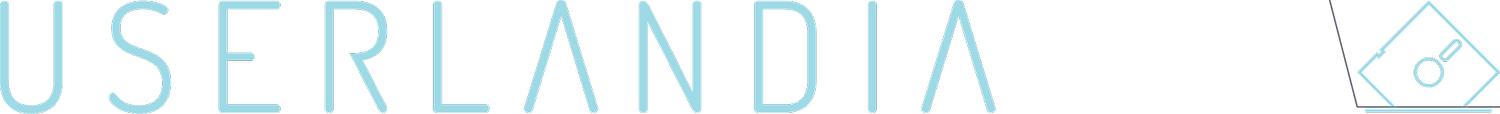Happy Twentieth Birthday, iMac G4
What is a computer? A miserable little pile of… yeah, yeah, I’ve done that bit before. These days it’s hard for a new personal computer to truly surprise you. When you scroll through a site like Newegg or Best Buy, you’ll see the same old story. Laptops are the most popular form factor, flanked by towers on one side and all-in-one slabs on the other. Old-style horizontal desktops are D-E-D dead, replaced by even tinier towers or micro-PCs. The Raspberry Pi 400 brought the wedge-shaped keyboard computer combo back from the dead, which I appreciate. But seeing a brand new design, something no one else has done before? That’s a rare opportunity indeed.
Hop in the time machine and let’s visit twenty years ago today: January 7th, 2002. The place: a foggy San Francisco, California, where the Moscone Center opened its doors to the journalists and attendees of Macworld San Francisco. This day—keynote day—was a very special day, and Apple CEO Steve Jobs would present all kinds of new and shiny things. Steve warmed up the audience with the announcements of iPhoto and the 14 inch iBook, which was all well and good. As well paced and exciting as these keynotes were, everybody in the audience was waiting impatiently for Steve’s magic words: they wanted One More Thing. I can only imagine how it felt in person, but mortal geeks like me could stream it via QuickTime in all of its MPEG glory. I was virtually there, watching as Steve launched an all-new computer. That was my first exposure to the brand new iMac G4: a pixelated, compressed internet live stream. But even a video crushed by a low bitrate couldn’t obscure this reveal.
A black podium slowly rose from the center of the stage. My brain, poisoned from years of pop culture, imagined an orchestra swelling with beats from Also Sprach Zarathustra. From within the monolith came a snow white computer that could have been plucked right off the set of 2001. A 15 inch liquid crystal display stood above a spherical base; its panel framed by a white bezel with a clear acrylic ring that reflected the stage lighting like a halo. As the podium turned I caught a glimpse of the silver cylinder that connected the two together. Oohs and aahs flowed from the crowd as Steve gently moved the display with only his fingertips. He pulled it up and down, then tilted it forwards and backwards, and even swiveled from side to side. I didn’t think a screen could perform such gymnastics—it was like the display weighed nothing at all, yet when Steve let go it stayed firmly in place with no wobbles or wiggles. CRTs could swivel and pivot, but adjusting the height usually required plopping it on a stack of old encyclopedias. Other LCDs could only tilt forwards or backwards, including Apple’s pricey Cinema Displays.
Official Apple photo of the iMac G4.
I didn’t have to suffer with low-quality video for long. Apple posted some high-resolution beauty shots of the iMac on their website after the show. Photos couldn’t convey the monitor’s range of motion, but they could show off its unique design. When you look at the gumdrop-shaped iMac G3, you can see its evolutionary connection to the all-in-one Macs that came before it. Those computers were defined by a CRT stacked on top of disk drives and circuit boards, and the cases around these elements were shaped accordingly. iMac G3s were smoother and rounder, but you can see their evolutionary resemblance to a Power Mac 5500 or a Macintosh SE. An iMac G4 looks like a completely different species in comparison. It shares more visual design DNA with a desk lamp than the Macintosh 128K.
While iMacs are all-in-one computers, the iMac G4 feels the least all-in-one of them all. A literal all-in-one LCD computer puts everything into one chassis, but the iMac G4 is more of a spiritual all-in-one. Distinct components, like the display and the base, are tied into a cohesive whole thanks to the articulating arm. Jony Ive and his design team wanted to emphasize the natural thinness of an LCD display. So they let the thin display stand on its own, and all the computery bits were housed in a separate hemispherical base. Unusual for sure, but this form did have a function—it allowed for that lovely 180 degree swivel with no risk of bumps. Reviewers and users alike praised the original iMac for its friendliness and approachability, but the new model seemed even more personable.
Steve Jobs really thought Apple was on to something with the iMac’s new design. The new iMac was, quote, “The opportunity of the decade to reshape desktop computers.” Jobs, John Rubinstein, Jony Ive, and the rest of Apple’s hardware and industrial design teams knew that flat panel displays would radically change desktop computers. For a long time LCDs were found only on laptops or other portable devices because they were very expensive. Their advantages—less eyestrain, less power draw, thinness—came with disadvantages like slow refresh rates, poor color quality, and small sizes. Panel makers kept iterating and improving their product during the 1990s, slowly but surely chipping away at their limitations while bringing down costs. By the turn of the millennium, flat panels were finally good enough to make a play at the desktop.
Gateway Profile Official Photograph
IBM NetVista X40. Official IBM Photo.
The new iMac wasn’t the first all-in-one desktop LCD computer, much like the Macintosh 128K wasn’t the first all-in-one CRT computer. Both the Gateway Profile in 1999 and IBM NetVista X series in 2000 beat Apple to the flat-panel punch. Gateway chose to layer laptop components behind the LCD, turning a nominally thin display into a thick computer. It was still thinner than a CRT all-in-one, but it was slower and more expensive. IBM took a different route with their NetVista X40. Sculpted by ThinkPad designer Richard Sapper, the NetVista X40 evokes Lockheed’s F-117 stealth fighter with its angular black fuselage. Eschewing Gateway’s method of mounting everything behind the LCD, Sapper instead put the big, bulky items in a base and smoothly blended it into the display, forming an L-shaped pedestal. Place it next to the iMac G4 and you can see how Ive and Sapper came to the same conclusion: let each element be true to itself. Where their executions diverge is in the display’s range of adjustability—you can only tilt the NetVista X40’s display forwards or backwards. If you wanted height or swivel adjustments, you needed to shell out two hundred bucks for a Sapper-designed radial arm. Think of the desk-mounted monitor arms you can buy today, except this one suspends the whole computer above your desk.
Steve Jobs called out these competitors indirectly during the keynote by reciting the flaws of slab-style all-in-ones. Glomming the drives and electronics behind the display makes for a thick chassis, negating the thinness of a flat panel display. All those components in a tight space generated a lot of heat, which affected performance of both the computer and display. Side-mounted optical drives had to run slower, and thinner drives couldn’t burn DVDs either. Previous LCD all-in-ones also placed their ports on the side of their displays, forcing unsightly cables into your field of vision. The new iMac’s design solved all these problems while having a more functional neck than the NetVista X40.
But there was another all-in-one LCD computer that influenced the new iMac, and it came out years before Gateway and IBM’s attempts: The Twentieth Anniversary Macintosh. Coincidentally, this is also the 25th anniversary of the Twentieth Anniversary Macintosh, which was also announced on a January 7, but that was in 1997. Nicknamed the TAM, it was the swan song for Robert Brunner, Apple’s chief designer during the 1990s. Brunner’s Industrial Design Group—including Jony Ive—had been experimenting with flat-panel all-in-one designs since 1992 in a project called Pomona. Designers from inside and outside Apple contributed ideas that all shared the same core concept: Apple’s future was an all-in-one flat panel Macintosh. One of these ideas was a Mac sketched by Eric Chan and modeled by Robert Brunner. This design was inspired by and named after Richard Sapper’s Tizio desk lamp, which goes to show how referential all these designers are. You might have seen it before—it was on the cover of the May 1995 issue of Macworld. Tizio was a jet-black Mac with an LCD display attached to its base via an articulating arm—sounds familiar, doesn’t it? After reviewing many wildly different design concepts like Tizio and a Mac shaped like a vintage television, the team settled on a Brunner-designed Mac that resembled a Bang and Olufsen stereo. Jonathan Ive then transformed Brunner’s models into an actual case design, code named Spartacus.
The Twentieth Anniversary Macintosh. Official Apple photo.
When members of the industrial design team finished the first Spartacus prototype in November of 1995, they envisioned it as a $3500 computer. Sure, that’s a premium price, but it was in line with Apple’s other premium products. But when Apple marketing executives saw the twentieth anniversary of the company looming on the horizon, they saw Spartacus as an opportunity. These executives decided to make Spartacus a limited edition collector’s computer, with a maximum production run of 20,000 units. The price ballooned to an outrageous $7499, and for an extra $2500 it would be delivered to your door in a limousine and set up by a tuxedoed technician. All the pomp and circumstance was the wrong way to market this otherwise interestingly designed computer, and the TAM flopped hard.
But the TAM’s outrageous price and marketing stunts are separate from its actual worth as a computer or as a design. From a technical point of view, it was a Power Mac 5500 that borrowed parts from a PowerBook 3400 and crammed them all into a case that looked more like hi-fi equipment than a computer. But the legacy of the Twentieth Anniversary Mac was more than just the computer itself—the process that gave us the TAM also gave Jony Ive and his team valuable experience with materials like aluminum and curved plastic surfaces, as well as new computer aided design techniques. Now that Apple was in a better place at the turn of the millennium, Industrial Design surely wanted another shot at a definitive LCD all-in-one Macintosh. I can imagine a meeting between Jony and Steve where Steve asks “if you could do it again, what would you do differently?” Fortunately, Jony Ive knew the TAM and its history inside and out—remember, he designed the production model. With a second chance to create a definitive LCD all-in-one, Ive and his team took the lessons they learned since designing the TAM and vowed to do it right this time.
iMac G5. Official Apple Photo
During the iMac’s reveal, Jobs predicted that the iMac G4’s beauty and grace would redefine desktop computers for the next decade. Like wishing on a monkey’s paw, Steve’s prediction came true—just not in the way he thought it would. After only two years on the market, the beautiful and graceful iMac G4 was replaced by the iMac G5. The complicated gooseneck was out and a simple aluminum stand was in. All the computer components and the display were crammed into a two inch thick white plastic case. Apple pitched this new design as bringing the iPod’s style to the desktop, but anyone who paid attention two years ago saw this white computer as a white flag. Apple had given up on their radical design and retreated to the safety of a slab. I don’t hate the iMac G5—it’s not an unattractive machine, but I can’t help but feel a little sad about what we lost in the iMac G4.
The M1 iMac with a VESA mount. Official Apple Photo.
Twenty years later, today’s iMacs carry the torch of the iMac G5, not the G4. Even the iMac G3’s radical rainbow color choices are lovingly homaged in the new Apple Silicon design. Where’s the love for the G4’s height adjustable screen? For years the slab-style iMacs have been stuck with tilt only adjustment, though admittedly they are light enough that you can simply turn the whole computer left and right. Astute listeners and readers won’t hesitate to point out the availability of VESA-mount iMacs. Since the slab iMac’s introduction, Apple has offered the ability to attach the iMac to any standard 100 by 100 VESA mount, like a wall mount or a desk arm. Some models could be converted with an add-on kit, but most require a trip to a fruit stand or an Apple authorized service provider to perform the conversion. Some are just plain stuck with their factory stand configurations. That said, adding a desk-mounted arm does bring back a lot of positional freedom. Alas, a VESA-mounted Mac won’t have the same effortless, soft-touch action as the iMac G4. Without something explicitly designed for the iMac’s weight and balance, it’ll always be a little tight or a little sloppy no matter how much you adjust the tension.
Steve might have cited “fatal flaws” as reasons to avoid an all-in-one slab, but as time went on the iMac G4 revealed its own set of flaws. That wonderful articulating arm was complex and expensive, and it could develop a droop over time. The base wasn’t exactly well ventilated, and the G4 processor ran quite hot. Apple never managed to put the even hotter G5 chips under its dome. But the most fatal of them all was, ironically, the cohesive visual design that made it so special. That free-floating display with its freedom of movement was still bound to the laws of physics. Without sufficient weight in the base to act as an anchor, the iMac could tip over when you push or pull on the screen. Apple only needed a few pounds of ballast to make this design work when paired with its original 15 inch display. But what happens when you attach a larger display?
Compare the two screen sizes. Official Apple Photos used for comparison
iMac G4s came in three sizes: 15, 17, and 20 inches, and the latter two were wide-screen ratios. An original 15 inch iMac G4 weighs 21 pounds. Upgrading to a 17 inch widescreen brought the weight up to 22.8 pounds, which isn’t much of a difference. But the 20 inch iMac G4, the biggest of them all, tipped the scales at a staggering 40 pounds—that made it heavier than an old CRT iMac G3! All the extra weight was ballast required to counterbalance the extra large screen size. Imagine how heavy 24 or 27 inch models would be! Another flaw with the 20 inch model was the visual proportions of the display when paired with the base. The same 10.8 inch diameter base supported all three display sizes, and what looked just right with the 15 and 17 inch screens didn’t pair well with the 20 inch. A larger base would consume more space on a desk and cost more to manufacture since it would reduce economies of scale. It’s a danger of making a design centered around solving a singular problem: sometimes it just doesn’t scale.
The iMac G4 might not look like the Mac 128K, but peel back their visual differences and you’ll find a similar philosophical core. All of its pieces work together in harmony to appeal to a more elegant idea of computing. Steve pitched it as the ultimate digital hub, where you would edit your home movies, touch up your vacation photos, and act as your digital jukebox. Part of this was thanks to the G4’s Velocity Engine, but it was also because iMacs are meant to look like a part of your home. Even though it evokes the same kind of glossy-white minimalism you’d find in an art museum, I have yet to see an iMac G4 look out of place whether it’s in a garage, a workshop, or a living room. You were inviting this computer into your home, and the iMac was designed to be the friendliest of guests.
The IBM ThinkPad 701’s trick keyboard let you have a ful-sized keyboard with a teeny tiny notebook. Official Richard Sapper photo.
Separating emotions from the iMac G4 is very difficult because it is an emotional machine. It looks like a person and tries to move like one. Even if it died due to practical realities, the world is still a better place for its existence. The iMac G4 joins such illustrious examples as the ThinkPad 701’s butterfly keyboard—the good butterfly keyboard. History is littered with designs like these—great solutions that get left behind because other designs were deemed “good enough.” Or in the case of the ThinkPad 701, the problem it was engineered to solve doesn’t exist anymore. It’s harder to justify a trick keyboard when you can make a laptop with a bigger screen that weighs less than the 701.
I didn’t own one back in the day, but I did procure a well-loved example a few years ago. My iMac G4 lives on more as an ornament than a computer, operating as a digital photo frame and jukebox. Every time I look at it, I get a little wistful and think of what might have been. Somehow the iMac G4 managed to pull off what the G4 Cube couldn’t: it was a computer that was both a work of art and a sales success. Let's raise a toast to the anniversary of this confluence of design and engineering. Twenty years later, the iMac G4 is still the computer that’s the most human of them all.