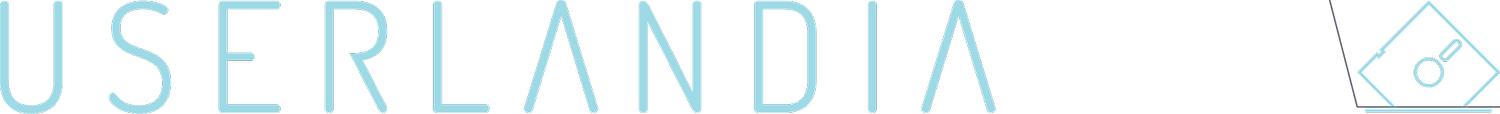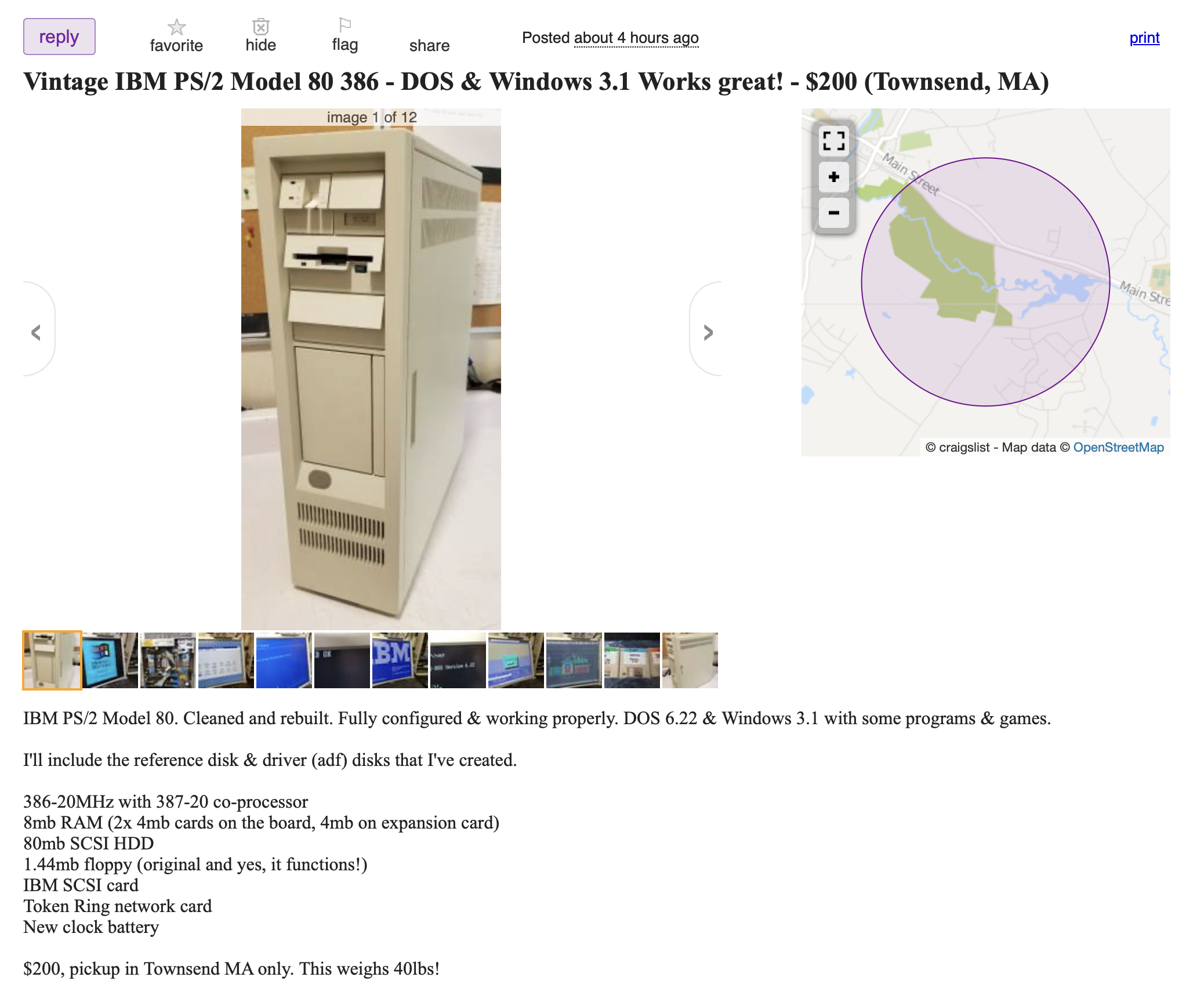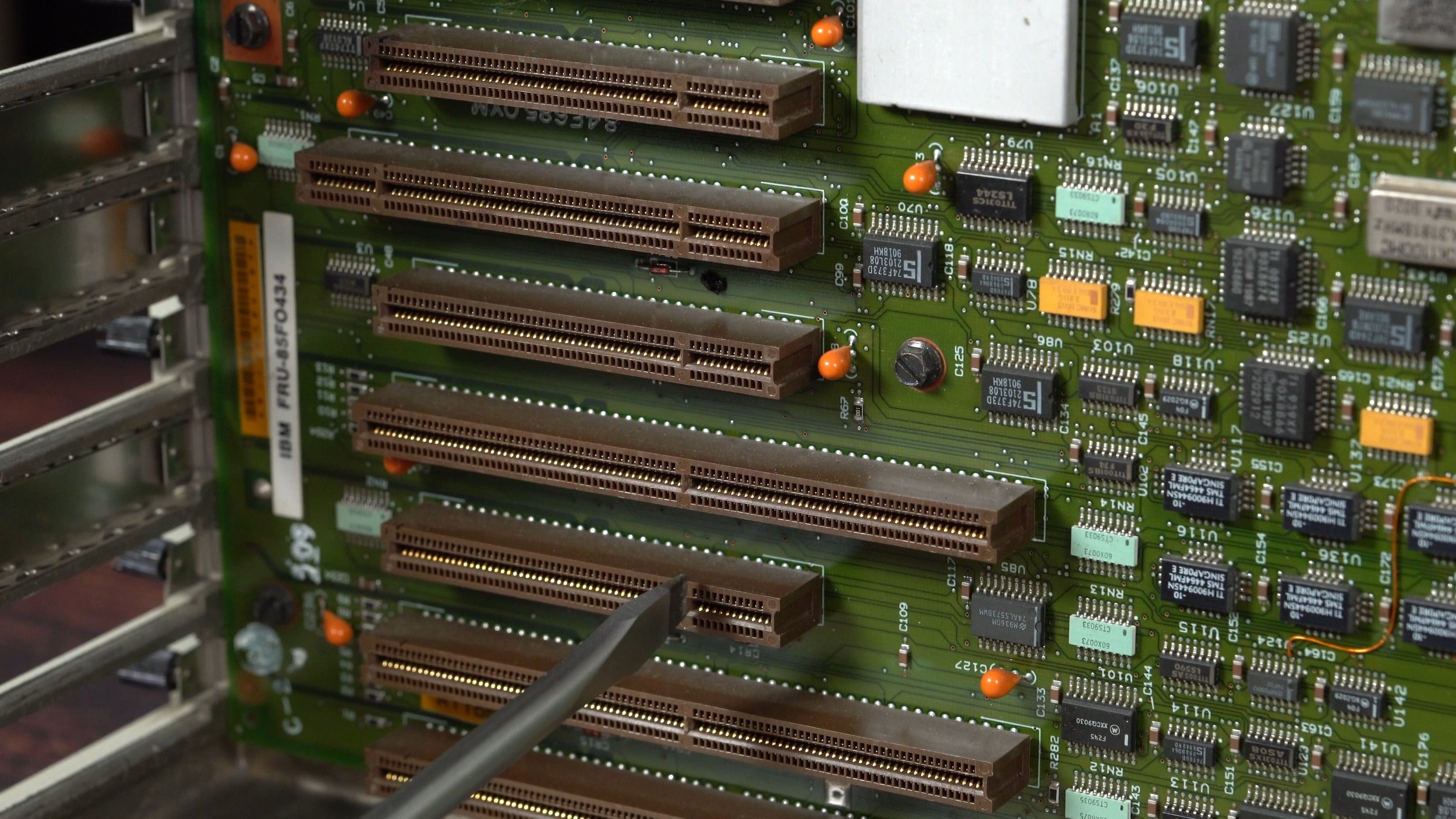An American Visits British Computer Museums
Fancy a holiday? Here in Userlandia, I’m hopping across the pond to check out Britannia’s vintage computer scene.
The United Kingdom! It’s the royal nation famous for its tea, biscuits, and computers! Well, it might be famous for computers if you’re a nerd like me. The list of influential PCs that hail from the British Isles is the computer equivalent of the Line of Kings: the ZX Spectrum, BBC Micro, Amstrad CPC, and on and on. And if you’re a filthy Yank like me the odds of you seeing—let alone using—one of these machines are just about nil. There’s a few examples lurking about in the States, but to get the authentic experience with a packet of crisps you need to take a jumbo across the water to see Britannia.
And since I was overdue for a vacation, that’s exactly what I did! I’d never been to the UK, and visiting London was tops on my travel to-do list. Luckily for me JetBlue’s price war with British Airways has made flights from Boston to Britain are more affordable than ever before. I took advantage of these low, low prices and cashed in some TrueBlue points for a ticket down to London town. Now all I had to do was plan a jam-packed week of holiday fun. A day trip to Cambridge to visit the Centre for Computing History was a must. Same goes for Stroud and the Retro Collective. I could spend other days visiting the British Museum, the Tower of London, and the Royal Air Force Museum. Top it off with London’s many fine restaurants, parks, and historic landmarks and I’ve got a solid itinerary for my first time in the UK.
Of course there’s more to traveling than boarding an airplane. Getting around London is easy enough because the tube could take me anywhere I needed to go. But traveling outside London requires a bit more effort. Since a Rick Steves Guide to British Computer Attractions doesn’t exist, I had to pick apart sticky details like train and bus schedules. And if you’re planning on going to the same places, maybe some of my travel experiences could be helpful to you. So join me as I make my way through the English countryside to explore some fine museums of British computing.
Cambridge and the Centre for Computing History
My first destination was The Centre for Computing History in Cambridge. Traveling from London to the museum without a car isn’t too hard. Thameslink and Great Northern operate trains to Cambridge from King’s Cross station, and I recommend buying advance tickets online to save time and money. Express trains run throughout the day and the ride’s about fifty minutes long. The Centre is located about a mile and a half from Cambridge station, and the route’s perfectly walkable if that’s your thing. The number 3 bus from the train station can get you pretty close, but you’ll still need to walk almost half a mile to reach the museum.
Since walking is my thing, I made my way through some quiet Cambridge neighborhoods until I arrived at the Centre for Computing History. After paying ten quid to get in the door I turned right into a lobby lined with glass cases featuring numerous computing artifacts. Some are interesting one-offs, like a prototype ZX Spectrum. Another case contains clones of various systems, like our Americanized Timex versions of Sinclair computers and French Apple II clones. But the centerpieces are tributes to the titans of Cambridge computing: Sinclair and Acorn. Both companies called Cambridge their home, and the curators have done a good job chronicling the evolution of their products.
The lobby is also home to the world’s largest microprocessor: the Megaprocessor. Designed and built by Cambridge local James Newman, the Megaprocessor is a way for people to get up close and personal with the architecture of a CPU. Fans of blinking lights will love watching the logic units working in real time, and it’s not just for show—you can test it out by playing a game of Tetris!
After a proper warmup from the lobby’s opening act it was time to head down the hallway and see the main event. The Centre’s Main Gallery houses the majority of the museum’s interactive collection which stretches from the dawn of data processing to our modern wireless era. A majority of the computers on display are functional, which is pretty impressive given the rarity of certain specimens. Sections of the hall are dedicated to various eras and facets of computing like video games, office work, computer graphics, and portable computing.
While my primary motivation for visiting the Centre was seeing and using British and European computers, its scope goes well beyond the hometown heroes. Their mission is to present an overall history of computing from its earliest day to day, and manufacturers from across the globe are represented in contexts that explain how they competed and evolved over time. The walls are lined with big iron and mainframes, creating a corridor of time through the world of data processing. New England gets some representation in Old England thanks to a Digital Equipment exhibit with working terminals and a PDP-11. The minis transition to microcomputers and workstations, with a line of office-oriented computers showing how things got more powerful while costing less money.
This leads nicely into a novel exhibit: the 1970s office. It’s like stepping into the jungle exhibit at the zoo—we’re observing these lumbering beasts in a simulacrum of their native habitat. A PET and TRS-80 command respect from the lesser office tools as they pay tribute to their new silicon overlords. I can feel the malaise washing over me from every corner of this room. After leaving this simulacrum of the seventies we roll straight into the innovations of the eighties and nineties. Take a deep dive into portable computing with this evolutionary display of back-breaking Osborne luggables to the book-sized Toshiba Libretto. Other exhibits examine how multimedia, interactivity, and networking defined the information age of the nineties. The spotlight on convergence shows how so many of our disparate gadgets like phones, music players, PDAs, and camcorders eventually formed our modern smartphone Voltron. Palms, Psions, Sonys, and more are given their due as the building blocks to the modern wonder device. Even my personal favorite, the Casio E-125, is there!
The most eye-catching displays are the colorful timelines of computers and game consoles. Kids of all ages will be impressed by the lineup of home game consoles stretching from Pong to the Gamecube. Trying out all the different controller designs is the best part of these displays. You can literally feel which ideas worked and which ideas didn’t. Across from the consoles are more video game history exhibits, like a lineup of historically significant arcade cabinets. Bright, colorful backers pepper you with fun facts while you’re munching dots in Ms. Pac-Man.
Of course consoles aren’t the only way to play games. Eight- and sixteen-bit home computers that powered the British computing revolution are all on hand to help jog your childhood memories—or give you a glimpse of what you might’ve missed. Mind a round of Chuckie Egg on the Dragon 32? This was easily the most exciting part for me—I could finally get some one-on-one time with machines I’ve never used before. Each system has a curated list of games to try, and I took turns playing a game at each machine to get a feel for their joysticks and keyboards. Some visitors might like that ability to sample every machine and compare their strengths and weaknesses. Others will zip straight to their old favorite to relive their memories of hardware they might not have touched in decades.
A central island hosts the machines that powered the second wave of home computing, where the Atari ST and Commodore Amiga are flanked by the Sinclair QL and the Acorn Archimedes. No arguments are made as to whether the Commodore Amiga or the Atari ST is the superior computer, which takes a remarkable amount of restraint. I gravitated towards the Archimedes, which was running the famous 3D Lander game. I could’ve seen myself being a big RISC OS fanboy back in the day if we had these in school. I can’t say the same about the QL, though I’ll admit I found it appealing in other ways. The QL was a famous flop—“ambitious but rubbish” as the lads would say. But while its production problems were legendary, they’re only one part of the QL’s story. Here you can see the QL put its best foot forward, and appreciate what might have been if things went differently for Sir Clive.
Interspersed through these major exhibits are smaller spotlights on specific computers and themes. Torch PCs, the Acorn Business Computer, and a RISC PC! Japanese versions of our favorite consoles! And if you want to challenge a supercomputer at chess, well, try and stop you! There’s even a mini-museum of mini-consoles to demonstrate how we can relive our old games even if our parents threw them out all those years ago.
While touring these exhibits it’s plain to see that the Centre has done an excellent job of balancing informative aspects with entertainment value. Although nerds like me will love seeing oddly specific pieces of hardware, a museum like this is meant to attract the wider public. There’s a danger in getting too niche, and the Centre’s presentation avoids this pitfall by presenting their artifacts neutrally but enthusiastically in a way both children and adults will find accessible. The final exhibit room plays this balance perfectly by recreating a 1980s classroom complete with 1980s classroom computers. This is the Centre’s tribute to the BBC Computer Literacy Project, a groundbreaking initiative to cultivate computer skills by seeding schools with computers. BBC Micros running BASIC or educational software are ready for you to experience what it was like for students in the UK to use computers in the 1980s.
I had never used real BBC hardware before, so I spent a few minutes thumbing through a how-to guide on BBC BASIC while punching in a Hello World. After getting my fill of AMX Super Art and BBC BASIC I turned my attention to another row of classroom computers. These were less common than the Micro but no less influential. A BBC Master hooked up to a Philips LaserVision player demonstrated a working recreation of the BBC Domesday Project. Next to it was an Archimedes running an early version of RISC OS. Even a working network of RM Nimbus systems was available to show how a network could benefit students and teachers alike.
After I got out of class I picked up a snack and beverage and took a break in the lobby. It was nearly 4 PM, and I’d seen just about everything available to the public. My last task was to peruse the items for sale in the gift shop, and I picked up a copy of From Vultures to Vampires, the tumultuous tale of the Amiga’s post-Commodore years. Satisfied with a jam-packed day of retro computing, I left the Centre and walked towards downtown Cambridge to see one more thing before heading back to London.
On December 21 1984 a fight broke out here at the Baron of Beef pub between Sir Clive Sinclair and Acorn’s Chris Curry. The clash was dramatized in Micro Men, the BBC’s 2009 film where Danger Mouse called Bilbo Baggins colorful names and thwacked him a newspaper. Since video of the original fight doesn’t exist, we can’t tell how much the filmmakers embellished the story. But Sinclair was candid in interviews about his regret for the fight, and he eventually apologized and worked things out with Curry. I can’t speak to the quality of the Baron’s food, drink, or service—I had dinner plans elsewhere that night. But if you’re interested in computer sight-seeing, it’s just a short walk down Bridge Street in central Cambridge.
A Colossal Cave Adventure
My next destination on my tour of UK retro computing is in the Gloucestershire town of Stroud. Nestled in the outskirts of this hillside hamlet is an eighteenth century industrial mill that houses the Retro Collective, a co-op focused on preserving and presenting the technology of the past. Its founding attraction is the Cave, an exhibition of retro gaming and vintage technology spearheaded by Neil Thomas, host of RMC. It serves triple duty as a public museum, film studio, and workshop. He soon joined forces with Alex Crowley to bring the Arcade Archive on board as the site’s living arcade museum. If I’m flying 3,000 miles to England, I’m definitely going the extra 90 to make it to the Cave.
A public day at the Cave starts at 11 AM, and I wanted to arrive on time to make the most of a three hour session. Getting to Stroud without a car is easy enough—there’s frequent train service from London Paddington via Great Western Railway. But the mill is four miles away from downtown Stroud, and that’s an awfully long walk. I’m in good enough shape to do it, but that’s around 70 minutes of walking each way and I needed to save some time. So what other ways are there to get to the Cave?
The fastest way is hailing a taxicab, and there’s taxi stands at the train station and in front of Lloyd’s Bank in Stroud. I bet the same driver would pick you up later if you worked it out with them. Cycling was out, as the bike rental shops would be closed well before the time I got back to town. What about public transit? RMC Discord user MichelleB’s blog post talking about transit routes mentions the Stagecoach 67 bus as a good choice. It leaves from downtown Stroud and stops about a mile away from the mill.
As of this writing the Saturday 67 bus departs Lloyd’s Bank hourly at 28 minutes past the hour. Combined with the walk the 10:28 bus gets you to the Cave a few minutes past eleven—assuming the bus is on schedule. Taking the 9:28 bus will get you there a bit after ten, giving you plenty of buffer time to kill before the doors open. There are other buses that operate routes in the area, and I suggest using Google or Apple transit planners to see the other options. The closest eastbound stop to the mill is Toadsmoor Road. If you don’t know how these buses work, here’s a quick guide to save you some embarrassment. When you board the bus, tell the driver your stop, wait for the pay pad to light up, and then tap to pay your fare. There’s no announcements for stops, so follow along on your phone’s map to make sure you hit the stop button at the right time.
After hopping off the bus you’ll have to walk about a mile to the mill. You could walk along London Road, which has paved sidewalks, but the better route is along the canal tow path. There’s no cars to dodge and you can take in the lovely views of stone bridges and lush foliage. Just be mindful of low-lying areas—you might have to fall back to the road due to the possibility of flooded passageways. Before you know it you’ll find a sign for Chalford Industrial Estate, which leads right to the mill.
Upon my arrival I was greeted by Neil and his crew mates, Dan and Holly. They were expecting me, for reasons I’ll get into later. Other guests received a similar welcome and a suggestion for a place to start their day in the Cave. Neil knew I would be very interested in the day’s special event: a hands-on preview of Thunder Helix. It’s an arcade style attack helicopter sim in the vein of LHX Attack Chopper, Desert Strike, and Gunship 2000. The goals are easy to grasp: attack the enemy, rescue the friendlies, and bask in retro-styled dithered 3D environments. I was able to jump right in and start blowing up some targets at a silky smooth sixty frames per second. The CRT was icing on the cake. Thunder Helix should be available for early access on Steam at this point, so check it out!
After a few sorties of desert chopper action I was ready to explore the rest of the Cave. The day wasn’t fully booked, but there was still a decent crowd of folks and families enjoying everything on offer. Speakers were bleeping and blooping, keyboards were clacking, joysticks were jumping. There’s so much stuff that it felt a bit overwhelming. I caught up on the life and times of Alan Sugar thanks to an exhibit dedicated to the Amstrad founder. I marveled at the stacks of magazines and books in the library. I thumbed through the tons of titles in the recreation video game shop, which scores an S for stupendous. Neil’s inspiration is the ubiquitous UK retailer W.H. Smith, where many a lad and lass bought their cassettes and diskettes back in the day. We don’t have Smith’s in the US, so I’ll have to take the word of the many visitors who say Neil’s nailed the look. But the homage isn’t completely lost on me, because those slatted walls and shelves remind me of Babbage’s, my own defunct software store. But form is nothing without function, and Neil went all the way by stocking the shelves with real games. You can grab a box off the shelf, tear off the shrinkwrap, and open-palm slam it into a system to get an instant hit of nostalgic bliss. Or you can scan its barcode to play them on the MiSTer Multisystem demo kiosk.
After getting my fill of browsing the shelves I was ready for another round of gaming. This is where spending time with Spectrums, Beebs, and Amstrads at the Centre gave me more time to devote to the Cave’s exclusives. If you’re a foreigner like me your priority should be machines you don’t have at home. Rare systems like the FM Towns CarMarty, Sharp X68000, and Nintendo Virtual Boy are must plays. Want to take a stand on the Amiga versus ST debate but aren’t sure where to begin? Neil’s curated games list will give you the education you need to take either side of the fence. An ongoing Galaxian high score challenge lets you try for bragging rights amongst your fellow cave dwellers. Neil really has built something special here, and he’s very open about the fact that it couldn’t happen without countless volunteer and community contributions.
But as amazing as a visit to the Cave can be, there’s a catch—a three hour time limit. I was so enchanted by the sheer amount of everything that those hours passed by in a flash. Experiencing its full depth and breadth in one visit is impossible. You could easily spend a whole day reading through the extensive library of vintage computer books and magazines. If you want to play through one of your old favorites to completion, well, the power is yours. Make sure to give yourself some time to just sit back and chill in the big chair with big telly. I had great conversations with Dan and Holly. And I even made a donation: an original copy of the first subLogic Flight Simulator for the Apple II. I found it in a massive Apple II collection I acquired a few years ago, complete with manual and registration card inside its original ziploc bag. This is how software was sold in America in 1980, and I figure it belongs in a museum instead of being locked up in a file box in my closet. Neil is a fellow flight sim fan, and I know he’ll put it to good use either in a video or on display to the public.
When the clock tolled 2, my time at the Cave was up. My day wasn’t over yet because I planned on visiting the Arcade Archive, but I still had an hour before it opened. After a lunch break at the nearby Lavender Bakehouse I headed into the Archive and found an arcade after my own heart. There’s just the right amount of dank for the Carl Carlson in you, with blacked out windows and ambient light provided by cabinet marquees. Games run the gamut from essentials like Donkey Kong to rarities like Nintendo Sheriff. All the cabs are set to free play, and you can spend as much time on a game as you’d like. I actually completed Operation Wolf on real hardware for the first time, and I admit I lost track of how many quarters it would’ve cost me to do it.
Some arcade museums lean more on the museum side of things, but Alex has gone all-in on recreating an idealized 80s arcade, and it works. Some museum pieces, like the original Pong, get appropriate info cards, but there’s less memorabilia and artifacts than the Cave. This is fine—there’s more than one way to celebrate history. The lived experiences of arcades are an important part of their history, and recreating that is just as important as restoring and maintaining the cabinets. Alex and I had a chat about his efforts towards these restorations, and if you haven’t checked out his YouTube channel you definitely should. The Nintendo Sky Skipper story in particular is super compelling—it’s every vintage collector’s dream to find a lost piece of history.
By the time 6 PM rolled around my thumbs were sore from all the button mashing. It was time to say goodbye to the mill and head back to the city. The return bus trip requires a bit more planning than the incoming one. None of the bus schedules are good for leaving at 6 PM. If you don’t catch the 67 bus at Lewiston Mill at 6:05PM, you’ll have to wait there until 7:35 PM for the next one. That would mean leaving early. And if you decide to leave early, then you’re better off taking the 54A, which stops right next to the Cave at 5:40 PM! I wound up walking an extra 1/4 mile down London Road to the War Memorial stop, where the 69 bus stops at 6:53PM. Tell the driver to stop at Russel street in Stroud and you’ll arrive in front of the train station. After dinner at one of Stroud’s fine eateries and caught my train back to London. My retro tour of England was finished.
The Best of Britain
As the locals would say, I was right chuffed with my visits to the Centre for Computing History and the Retro Collective. They’re two very different venues, but they complement each other well. If you’re angling for a more educational experience, the Centre would be your first choice. The Cave is less formal and focuses more on gaming. But both venues share a love of history and the stories behind today’s ubiquity of computing. You can’t go wrong with visiting either one.
As we get older—as these devices get older—preserving these experiences gets more difficult. Parts get scarcer and knowledge fades away. Although the Collective and the Centre operate on different scales, it’s great to see their approaches to solving common problems. How do you keep rare machines running? How do you present something from a completely different culture in context? Every museum or exhibition tackles these challenges differently and that’s part of the fun. And if these venues are out of your travel range, don’t worry! There’s plenty of computer and gaming museums across the world. Maybe there’s one right in your back yard.
I don’t know when I’ll be able to make it back to the UK. So many places were left off my list because there’s only so much you can do in a week. Hey, maybe I’ll come back some day. After all, the UK is chock full of computer museums. There’s the North West Computer Museum, the Retro Computer Museum, the Derby Computer Museum, and more than that! Looks like I need to plan another trip. Maybe I’ll see you there.